lenz 🤓
Console based MAP 🗺, with lots of features packed in 👇
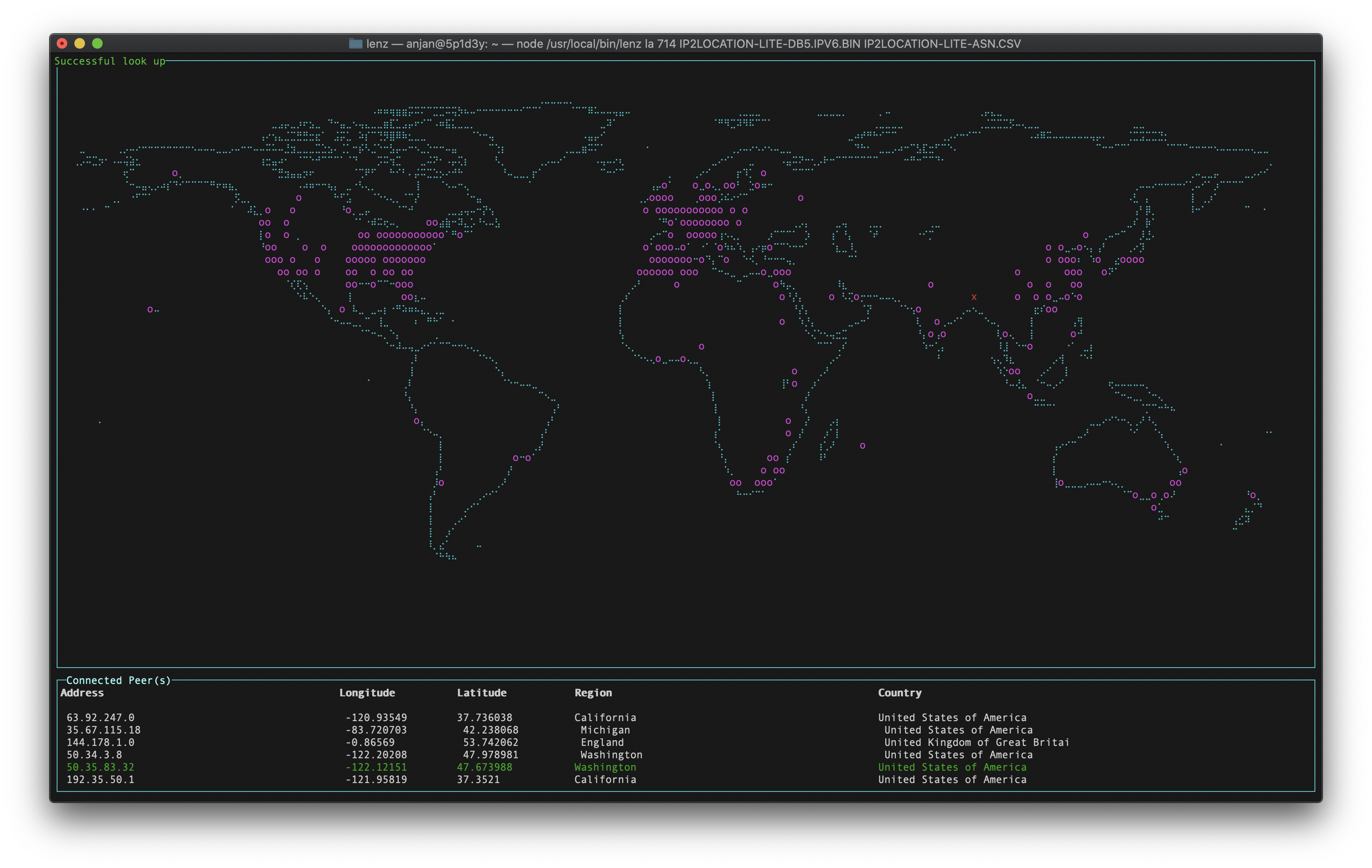
Table of Contents
- Why did you write this software ?
- What’s in box ?
- What do I need to use it ?
- How do I install it ?
- How do I use it ?
- Can I add one new feature ?
- Any attribution ?
Motivation
I was looking for one fully console based geo location data visualiser, with below functionalities
- can keep geo locate machine’s connected TCP/ UDP peers 👩💻
- can geo locate any IP Address
- can geo locate all IPv{4,6} addresses, resolvable from (sub-)domain name
- can geo locate peers, given torrent 🧲 link
- can show my own location on Map 🙋
which can be used in fully console based environments i.e. ssh-ing into VM, VPS etc.
But couldn’t find one, may be I required to try harder. So I decided to write one, with all these above mentioned functionalites.
I interested in extending its functionalites in coming days, if you find I’m missing certain use case, feel free to let me know/ just raise a PR.
Features
- Given (sub-)domain name, it can look up all associated server IPv4/6 addresses, showing them in console map 🥴
- Given IPv4/6 address, can lookup it’s location & show it in console map 🥳
- Can find all currently active TCP/UDP socket connections from all processes & marks their respective peers in console map 🤩
- This will be helpful in understanding which application ( using PID ) is to talking to which machine & where is that located
Note: For 👆 operation, auto refresh has been enabled 🤩
- Given torrent 🧲 link, can look up all peers associated with that infohash & show them in console map 🤓
- Given any random URL, parses HTML & extracts out all static content i.e. {
*.js,*.css,image/*} delivery domains & geo locate them 😎 - Given Autonomous System Number (
ASN), geo locates all IPv4 addresses owned by this Autonomous System (AS) 😉🦾
Caution: 👆 operation is very computationally intensive, for large Autonomous Systems, might take some time to complete, though it keeps streaming, as soon as it finds something useful
In all these cases, generates a tabular report of all connected peers ( including self ), who were shown on console map
Prerequisite
We need to download IP2Location™ LITE IP-COUNTRY-REGION-CITY-LATITUDE-LONGITUDE Database for using this tool.
Consider using IPv6 Binary version, cause that will also support IPv4 lookup. This specific database I’ve planned to use is codenamed db5.
Please try to stick with that to avoid unexpected behaviours.
We’ll also need IP2Location™ LITE IP-ASN Database for using la command. See below.
- Please use IPv4 version of ASN Database
And we need to have NodeJS( >=12.18.4 ).
Installation
Using NPM
This software is distributed using NPM.
npm i -g lenz
Using GITHUB
You can clone this repo in your machine and run below commands to use this CLI tool.
Lets get into project directory
git clone git@github.com:itzmeanjan/lenz.git
cd lenz/lenz
npm install # installing all dependencies
And install tool globally. Also make sure you’ve added NPM global installation path to your system PATH variable.
npm i -g .
Now you can use lenz from any where in your directory tree.
Usage
Invoke lenz from CLI, supplying proper params for each of supported commands.
❌ : Your location, using IP address
⭕️ : Peer(s) location
5p1d3r:lenz anjan$ lenz
[+]Author : Anjan Roy < anjanroy@yandex.com >
[+]Project : https://github.com/itzmeanjan/lenz
Commands:
lenz lm <magnet> <db> Find peers by Torrent Infohash
lenz ld <domain> <db> Find location of Domain Name
lenz lp <ip> <db> Find location of IP Address
lenz ls <db> Find location of open TCP/UDP socket peer(s)
Options:
--version Show version number [boolean]
--help Show help [boolean]
Not enough non-option arguments: got 0, need at least 1
Please use tool’s help option for getting more info related to supported commands.
Show peers by magnet link ( lm )
Get a magnet link & supply it while invoking lenz
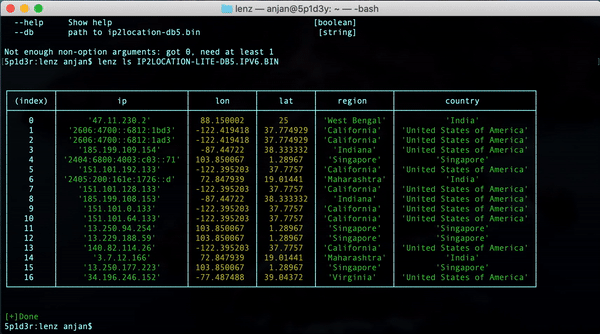
5p1d3r:lenz anjan$ lenz lm
lenz lm <magnet> <db>
Find peers by Torrent Infohash
Options:
--version Show version number [boolean]
--help Show help [boolean]
--magnet torrent 🧲 link [string]
--db path to ip2location-db5.bin [string]
Not enough non-option arguments: got 0, need at least 2
Look up by domain name ( ld )
Domain name to be resolved to IPv {4,6} addresses & shown on console map.
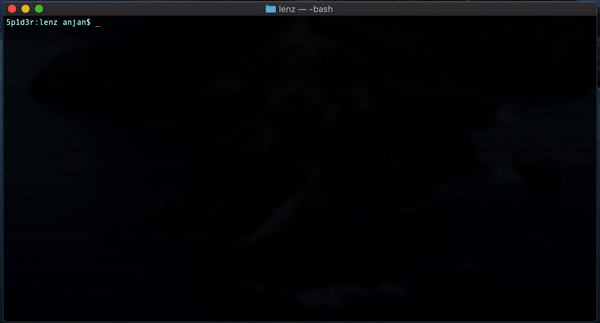
5p1d3r:lenz anjan$ lenz ld
lenz ld <domain> <db>
Find location of Domain Name
Options:
--version Show version number [boolean]
--help Show help [boolean]
--domain domain name to be looked up [string]
--db path to ip2location-db5.bin [string]
Not enough non-option arguments: got 0, need at least 2
Look up by ip address ( lp )
Looks up IPv {4,6} address location & shows on console map.
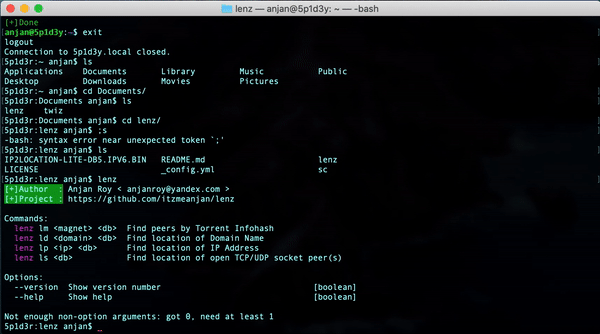
5p1d3r:lenz anjan$ lenz lp
lenz lp <ip> <db>
Find location of IP Address
Options:
--version Show version number [boolean]
--help Show help [boolean]
--ip IP Address to be located [string]
--db path to ip2location-db5.bin [string]
Not enough non-option arguments: got 0, need at least 2
Find all active TCP/UDP sockets ( ls )
Finds out all active TCP/UDP socket connections & their peers, which are then shown on console map
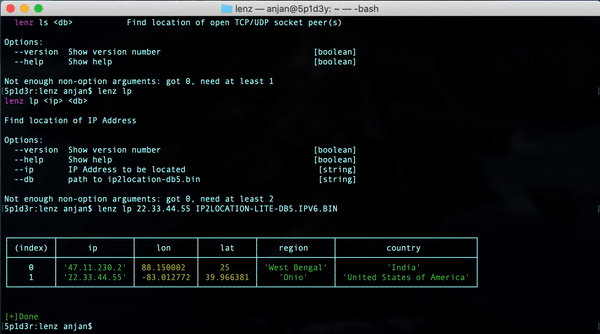
Note : This feature is only available on darwin & gnu/linux, as of now
It has runtime dependency on
lsof&awk
These two tools are run as child processes of
lenz
5p1d3r:lenz anjan$ lenz ls
lenz ls <db>
Find location of open TCP/UDP socket peer(s)
Options:
--version Show version number [boolean]
--help Show help [boolean]
--db path to ip2location-db5.bin [string]
Not enough non-option arguments: got 0, need at least 1
Newest Addition
Which process is talking to which remote machine, can now be figured out easily & if required they can be killed using *nix utilities
Note: Host machine PID to be displayed as NaN
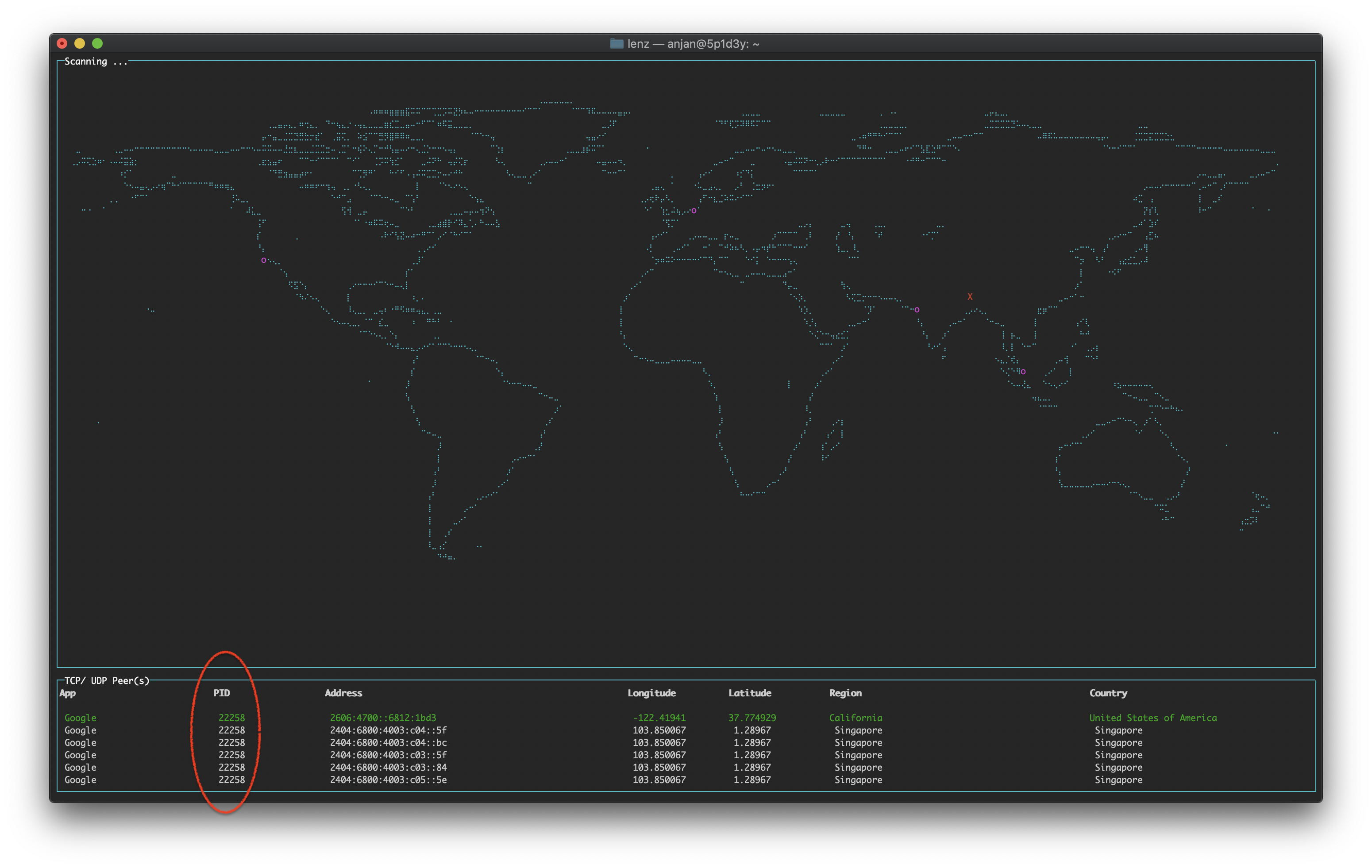
Locate static content delivery domains used in a webpage ( lr )
Given any webpage URL, parses out its script, link & img tags, which are used for including static resources into HTML i.e. CSS, JS & images. If they are delivered from some domain other than this one, extract them out & then resolve those domain names into IPv4/6 addresses, which are to be geolocated using IP2Location DB5 database. They are also shown on console map.

5p1d3r:lenz anjan$ lenz lr
lenz lr <url> <db> [dump]
Locate static content delivery domain(s) used by URL
Options:
--version Show version number [boolean]
--help Show help [boolean]
--url inspect for finding static content delivery domain(s)
[string]
--db path to ip2location-db5.bin [string]
--dump path to sink-file.json [string] [default: "dump.json"]
Not enough non-option arguments: got 0, need at least 2
Geo Locate IPv4 addresses owned by some Autonomous System ( la )
Given Autonomous System Number [ ASN ] of a certain organization, finds all IPv4 address ranges controlled by ASN, and geo locate them using IP2Location DB5 database, which are to be shown on console map.
For using this command we need two IP2Location database
- IP2Location™ LITE IP-COUNTRY-REGION-CITY-LATITUDE-LONGITUDE Database
- IP2Location™ LITE IP-ASN Database
- Please use IPv4 version of database
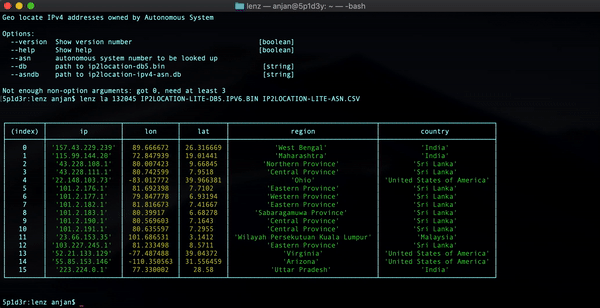
5p1d3r:lenz anjan$ lenz la
lenz la <asn> <db> <asndb>
Geo locate IPv4 addresses owned by Autonomous System
Options:
--version Show version number [boolean]
--help Show help [boolean]
--asn autonomous system number to be looked up
--db path to ip2location-db5.bin [string]
--asndb path to ip2location-ipv4-asn.db [string]
Not enough non-option arguments: got 0, need at least 3
Contribution
If you’re interested in adding more features to this CLI tool, please raise a PR.
Attribution
This non-profit open sourced software uses IP2Location LITE Database.
Thanks to @IP2Location